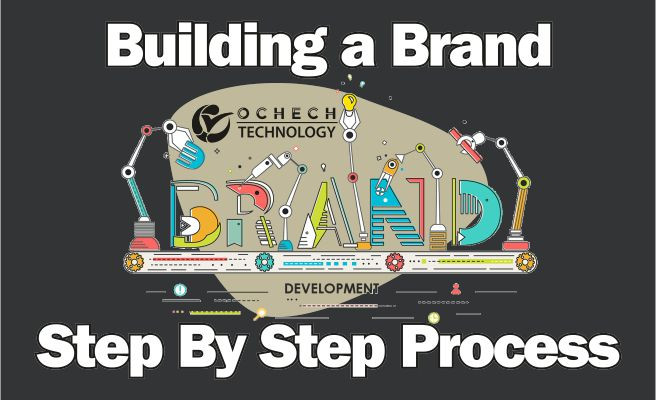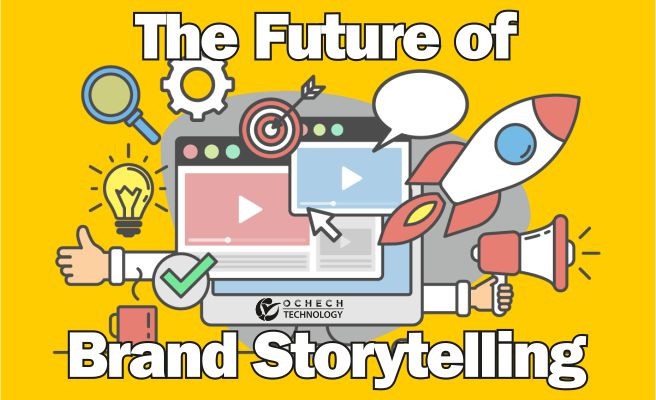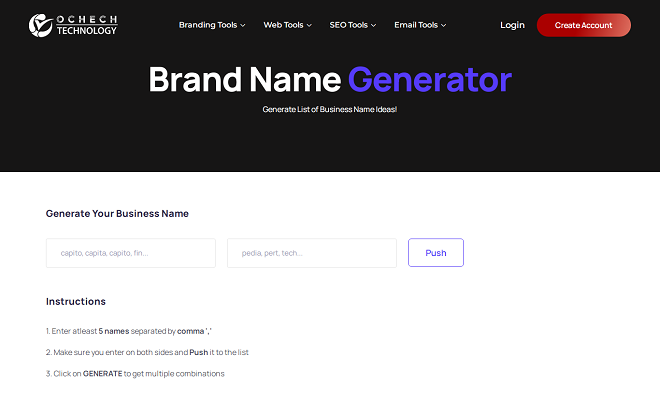Getting Your Business Listing Online
INTRODUCTION
Getting your business listed online can be a powerful way to increase the visibility of your business and reach new customers. By creating a presence on the internet, you can make it easier for people to find information about your products or services and contact you. In this guide, we will explore the various steps you can take to get your business listed online, including claiming your business on Google My Business, creating a website, using social media, and adding your business to online directories. By following these steps, you can improve the online visibility of your business and make it easier for customers to find and connect with you.
Claim your business on Google My Business: Google My Business is a free tool provided by Google that allows you to manage how your business appears on Google Search and Maps. Claiming your business on Google My Business can help customers find your business more easily and can also help to improve your search engine rankings. Here are the steps to claim your business on Google My Business:
- Go to the Google My Business website (https://www.google.com/business/) and sign in with your Google account.
- Click on the "Add a business" button.
- Enter the name of your business and choose a category that best fits your business.
- Enter your business's address and phone number. If you serve customers at your business location, select "Yes" for the "I deliver goods and services to my customers at their location" option. If you do not serve customers at your business location, select "No" and enter your service area instead.
- Select a verification method. Google will send a verification code to the phone number or email address you provided. Enter the code to verify your business.
- Once your business is verified, you can add more information about your business, such as a description, photos, and business hours. You can also respond to customer reviews and track how customers are interacting with your business on Google.
Create a website: Creating a website for your business can be a valuable way to increase the online visibility of your business and provide customers with more information about your products or services. Here are some steps to create a website for your business:
- Choose a domain name: Your domain name is your website's address, such as www.yourbusiness.com. Choose a domain name that is easy to remember and represents your business.
- Select a web hosting provider: A web hosting provider is a company that stores your website and makes it available on the internet. There are many web hosting providers to choose from, with different plans and pricing options.
- Design your website: You can design your website yourself or hire a web designer to create it for you. Make sure to include important information about your business, such as your products or services, contact information, and business hours.
- Publish your website: Once your website is designed and all of the content is added, you can publish it live on the internet by uploading it to your web hosting account.
Create profiles on social media platforms: Creating profiles on social media platforms can be a great way to increase the online visibility of your business and interact with customers. Here are some steps to create profiles on social media platforms:
- Choose which platforms to use: There are many social media platforms to choose from, such as Facebook, Twitter, Instagram, and LinkedIn. Consider which platforms your customers are most likely to use and create profiles on those platforms.
- Set up your profiles: Follow the prompts to create a profile on each social media platform you choose. Make sure to include important information about your business, such as your products or services, contact information, and business hours.
- Customize your profiles: Add profile and cover photos to make your profiles more visually appealing. You can also add links to your website and other online profiles to make it easy for customers to find more information about your business.
- Engage with customers: Use your social media profiles to interact with customers by posting updates, responding to comments and messages, and sharing relevant content.
Add your business to online directories: Adding your business to online directories can help customers find your business more efficiently and can also help to improve your search engine rankings. Online directories are websites that list companies in a specific category or industry. Here are some steps to add your business to online directories:
- Research directories: There are many online directories to choose from, such as Yelp, Yellow Pages, and Manta. Consider which directories are most relevant to your business and are likely to be used by your target customers.
- Create listings: Follow the prompts to create a listing for your business on each directory you choose. Make sure to include accurate and complete information about your business, such as your products or services, contact information, and business hours.
- Optimize your listings: Use keywords in your business description and add photos and videos to make your listings more visually appealing. This can help improve your visibility on the directory and make customers more likely to find your business.
- Verify your listings: Some directories may require you to verify your business by phone or email. Follow the instructions to complete the verification process.
Get listed in industry-specific directories: Getting listed in industry-specific directories can help customers find your business more efficiently and can also help to improve your search engine rankings. Industry-specific directories are websites that list companies in a particular industry or category. Here are some steps to get listed in industry-specific directories:
- Research directories: Look for directories that cater to your specific industry. For example, if you own a restaurant, you might want to get listed on a site like OpenTable.
- Create listings: Follow the prompts to create a listing for your business on each directory you choose. Make sure to include accurate and complete information about your business, such as your products or services, contact information, and business hours.
- Optimize your listings: Use keywords in your business description and add photos and videos to make your listings more visually appealing. This can help improve your visibility on the directory and make customers more likely to find your business.
- Verify your listings: Some directories may require you to verify your business by phone or email. Follow the instructions to complete the verification process.
FINAL TAKEAWAY
In conclusion, getting your business listed online is a valuable way to increase the visibility of your business and reach new customers. By following the steps outlined in this guide, you can claim your business on Google My Business, create a website, create profiles on social media platforms, add your business to online directories, and get listed in industry-specific directories. By doing so, you can improve the online presence of your business and make it easier for customers to find and connect with you. It's also important to make sure that your business's contact information is accurate and consistent across all of your online profiles and listings. This can help customers get in touch with you more easily and can also improve your search engine rankings. Overall, getting your business listed online can be a powerful way to increase the visibility and reach of your business.
Feel free to contact us at Ochech Technology for your business branding & consultation.
Please help us to Like, Follow & Shear