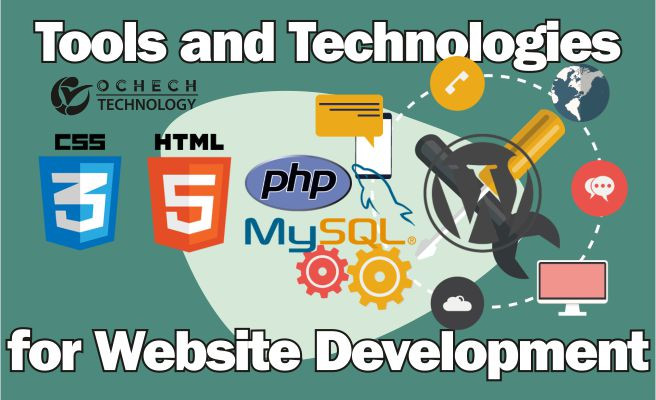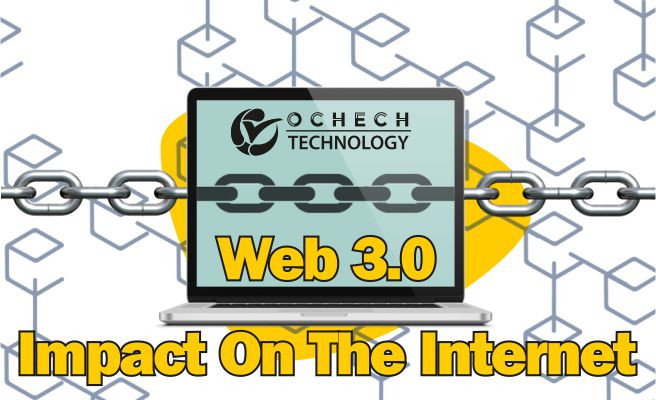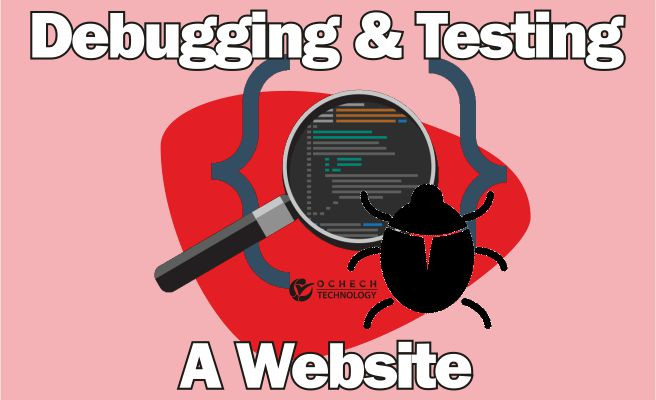
Debugging and Testing a Website
INTRODUCTION
Website debugging and testing is an essential part of the web development process. It ensures that a website functions correctly, performs well, and is accessible to all users. This article will provide an overview of the importance of debugging and testing a website and cover various techniques and strategies that can be used to identify and fix bugs, optimize performance, and ensure cross-browser compatibility and accessibility. The goal of this write-up is to provide web developers with the tools and knowledge necessary to create high-quality, functional, and reliable websites.
Here are some importance of debugging and testing a website
The first and most important reason for debugging and testing a website is to ensure that it functions correctly. Websites are complex systems that are made up of many different components, such as HTML, CSS, and JavaScript. Without proper debugging and testing, it can be difficult to identify and fix bugs that may be causing the website to malfunction. By identifying and reproducing bugs, developers can determine the source of the problem and find a solution.
Another important aspect of debugging and testing a website is performance optimization. Websites that perform well provide a better user experience and are more likely to be used and recommended. By measuring website load times and identifying areas that can be optimized, developers can ensure that the website loads quickly and provides a good user experience.
Ensuring cross-browser compatibility is also crucial. Not all browsers and devices are created equal, and a website that works perfectly on one browser may not function correctly on another. By testing the website on different browsers and devices, developers can ensure that the website looks and functions correctly across all platforms.
Accessibility testing is also an important part of the web development process. Websites should be accessible to all users, including those with disabilities. By testing the website for compliance with accessibility guidelines and involving users
Here are the different techniques and strategies that can be used to achieve these goals.
IDENTIFYING AND REPRODUCING BUGS
Identifying and reproducing bugs is an important first step in the process of debugging a website. Without being able to reproduce a bug, it can be difficult to determine the cause of the problem and find a solution.
One way to identify bugs is by monitoring website analytics, such as error logs, to see if there are any patterns or specific issues that are being reported consistently. Additionally, getting feedback from users and testing the website on a variety of browsers, devices, and operating systems can help to identify bugs that may not be immediately obvious.
Once a bug has been identified, reproducing it is crucial to understanding the cause of the problem. In order to reproduce a bug, developers can use browser developer tools, such as the JavaScript console, to inspect the website's code and determine where the problem is originating.
It's also important to note that reproducing bugs can be tricky and time-consuming. In some cases, bugs may only occur under specific conditions, such as when the website is being accessed from a specific browser or device. In these cases, it's important to test the website under a variety of conditions to ensure that the bug can be consistently reproduced.
In addition, having a clear and detailed reproduction steps will help other developers who are trying to fix the bug. This can include information such as the browser and version, the operating system, the device, and any steps that need to be taken to reproduce the bug.
DEBUGGING TECHNIQUES
Debugging a website can be a challenging task, but there are several techniques and tools available to help developers identify and fix bugs.
One of the most commonly used debugging techniques is using browser developer tools, such as the JavaScript console. The JavaScript console allows developers to view error messages, inspect the website's code, and debug JavaScript code in real-time. This can be extremely useful for identifying and fixing problems related to JavaScript, such as syntax errors or issues with function calls.
Another technique is using browser extensions to assist with debugging. There are a variety of browser extensions available that can help developers with tasks such as identifying performance bottlenecks, simulating different screen sizes, and testing for cross-browser compatibility. These extensions can be especially useful for identifying and fixing issues that are specific to a particular browser or device.
For more complex bugs, developers may use debugging software such as a JavaScript debugger or browser extension to step through the code and identify the source of the problem. This allows developers to see the execution flow, variable values, and other information that can be useful in understanding the problem.
Another technique is using a remote debug tools, this allow developers to connect to a device remotely and debug an app on that device. This can be useful when debugging an app on a device that's not connected to the development machine.
In addition to these techniques, it's important to have a good understanding of the website's codebase and architecture. This can help developers to quickly identify and fix bugs, as well as to understand how changes to the code may affect other parts of the website.
TESTING STRATEGIES
Testing is an essential part of the web development process, as it helps to ensure that a website functions correctly and meets the needs of its users. There are several different testing strategies that can be used to test a website.
One strategy is setting up a testing environment. This includes configuring a testing server, installing any necessary software, and creating test data. By creating a dedicated testing environment, developers can test the website in a controlled environment that mimics the production environment as closely as possible.
Another strategy is using automated testing tools. These tools can be used to automate repetitive tasks, such as running regression tests or testing specific functionality. Automated testing tools can also be used to perform load testing, which simulates a large number of users accessing the website at the same time.
Creating test cases is also an important part of testing a website. Test cases are written to cover different scenarios and edge cases. This can include testing the website on different browsers, devices, and operating systems, as well as testing it with different screen sizes and resolutions.
Additionally, testing the website's accessibility is also important. This includes ensuring that the website is accessible to users with disabilities, such as those who use screen readers or keyboard navigation. Accessibility testing should also check if the website is compliant with accessibility guidelines such as WCAG.
Testing for cross-browser compatibility is also a key part of the testing process. This includes testing the website on different browsers and devices to ensure that it functions correctly and looks the same across all platforms.
OPTIMIZING WEBSITE PERFORMANCE
Optimizing website performance is an important part of the web development process, as it ensures that a website loads quickly and provides a good user experience. There are several techniques that can be used to optimize website performance.
One technique is measuring website load times. There are several tools available, such as Google PageSpeed Insights and GTmetrix that can measure website load times and provide recommendations for improving performance.
Another technique is reducing the size of the website's resources, such as images, videos, and scripts. This can be done by compressing files, minifying code, and using content delivery networks (CDNs) to distribute resources.
Minimizing the number of HTTP requests is also an important factor in website performance optimization. This can be done by combining multiple resources, such as scripts and stylesheets, into a single file.
In addition, website performance can also be improved by caching resources and eliminating render-blocking scripts. This can be achieved by using browser caching and implementing code splitting.
JavaScript is another area where optimization can be applied. This can include reducing the amount of JavaScript used, as well as optimizing the JavaScript code to run more efficiently.
Finally, it's important to test the website on different devices and networks to see how it performs in different conditions. This can help to identify performance bottlenecks and areas that need to be optimized.
CROSS-BROWSER COMPATIBILITY
Cross-browser compatibility is an important aspect of web development, as it ensures that a website looks and functions correctly across different browsers and devices. There are several techniques that can be used to achieve cross-browser compatibility.
One technique is using a feature detection library such as Modernizr. This library allows developers to detect the features supported by a particular browser and use feature-specific code to ensure that the website works correctly.
Another technique is to use a framework such as Bootstrap or Foundation. These frameworks provide a set of predefined CSS styles and JavaScript plugins that are designed to work across different browsers and devices.
It's also important to test the website on different browsers and devices, such as Chrome, Firefox, Safari, and Internet Explorer. This can help to identify compatibility issues and ensure that the website works correctly across all platforms.
Using browser compatibility mode is another technique. This allows web developers to test the website in different browser versions and ensure that the website works correctly in older browsers.
Additionally, using polyfills is another strategy to ensure cross-browser compatibility. Polyfills are a piece of code that allows the website to use new features that are not supported by older browsers.
It's also important to test the website on different devices and networks to see how it performs in different conditions. This can help to identify compatibility issues and areas that need to be optimized.
ACCESSIBILITY TESTING
Accessibility testing is an important aspect of web development, as it ensures that a website is accessible to users with disabilities. Accessibility testing should be done throughout the development process, from design to implementation, and also after the website has been launched.
There are several techniques that can be used to test website accessibility:
Manual testing: This involves manually testing the website using a screen reader, keyboard-only navigation, and other assistive technologies. This allows developers to identify and fix accessibility issues, such as poor contrast, missing alternative text, and lack of keyboard accessibility.
Automated testing: Using automated accessibility testing tools, such as WAVE and aXe, can scan the website and provide a report of any accessibility issues, such as missing alternative text, poor contrast, and lack of keyboard accessibility.
Compliance testing: Testing for compliance with accessibility guidelines, such as the Web Content Accessibility Guidelines (WCAG) 2.0, can help ensure that the website meets the necessary standards for accessibility.
User testing: Involving users with disabilities in the testing process can provide valuable feedback on the website's accessibility and identify any issues that may not be apparent during automated or manual testing.
Cross-device and cross-browser testing: Testing the website on different devices and browsers can ensure that the website is accessible and functional for all users, regardless of the technology they use to access it.
FINAL TAKEAWAY
In conclusion, debugging and testing a website is a crucial aspect of web development. It ensures that a website functions correctly performs well, and is accessible to all users. The techniques and strategies discussed in this article, such as identifying and reproducing bugs, debugging techniques, testing strategies, optimizing website performance, cross-browser compatibility, and accessibility testing, provide web developers with the tools and knowledge necessary to create high-quality and reliable websites.
It's important to note that the process of website development is ongoing and regular testing and debugging should be done to keep the website up to date and fix any issues that may arise. By following these techniques and strategies, web developers can provide a good user experience for all users, regardless of the browser or device they use to access the website.