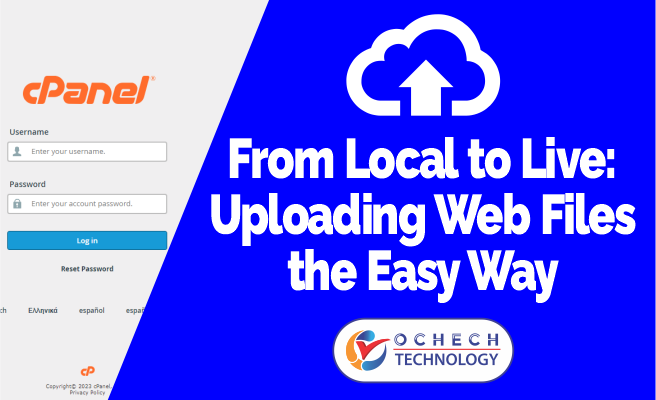Creating a Login Page with HTML CSS
Introduction:
Welcome to this step-by-step tutorial on creating a Login Page for your website using HTML and CSS. A well-designed Login Page is a fundamental component of websites that require user authentication. In this tutorial, we'll guide you through the process of building an attractive and functional Login Page from scratch.
What You'll Learn:
By the end of this tutorial, you will have gained the following skills and knowledge:
1) How to structure a Login Page using HTML.
2) Styling your Login Page with CSS to make it visually appealing.
3) Implementing basic form validation for user input.
4) Creating a responsive design that adapts to various screen sizes.
4) Adding images, such as logos, to personalize your Login Page.
Prerequisites:
Before diving into this tutorial, it's helpful to have a basic understanding of HTML and CSS. Familiarity with the following concepts will be beneficial:
1) HTML structure (e.g., headings, paragraphs, forms).
2) CSS styling (e.g., selectors, properties, values).
3) Basic understanding of web development concepts.
If you're new to HTML and CSS, don't worry; we'll explain the steps in detail to help you grasp the concepts and build your skills.
Tools You'll Need:
To follow along with this tutorial, you'll need the following tools:
1) Text Editor: You can use any text editor of your choice. Popular options include Visual Studio Code, Sublime Text, or even a simple text editor like Notepad.
2) Web Browser: You'll need a web browser to preview your Coming Soon page. Chrome, Firefox, or Edge are good choices.
3) Optional Image Editor: If you plan to include custom images, logos, or icons on your Login Page, you may want to have access to an image editing tool like Adobe Photoshop, GIMP, or an online image editor.
Now, let's get started with the basics of HTML and CSS to create the foundation of your "Login Page" page! Watch the video.