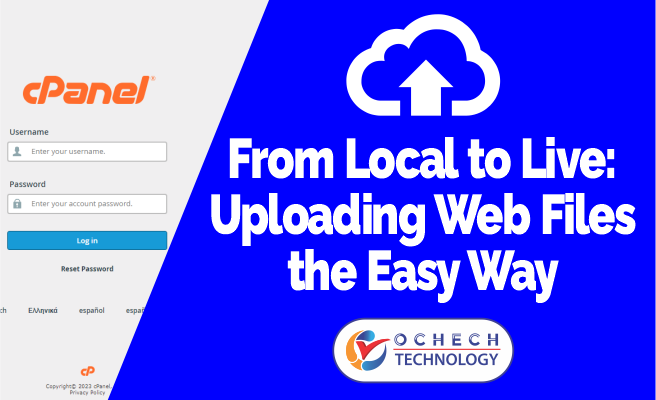Crafting a Simple Coming Soon Web Page
Introduction:
Welcome to this tutorial on creating an eye-catching and effective Coming Soon page for your website using HTML and CSS. A well-designed Coming Soon page can generate excitement, capture user interest, and set the tone for your upcoming website launch. In this tutorial, we'll walk through step-by-step how to create a stunning and responsive "Coming Soon" page that leaves a lasting impression on your visitors.
What You'll Learn:
1) HTML and CSS Basics: We'll start with the fundamentals of HTML and CSS, ensuring you have a solid foundation for creating web pages.
2) Structuring the Page: We'll discuss how to structure your Coming Soon page using HTML, including the necessary tags and elements.
3) Design and Styling: You'll learn how to style your page using CSS to make it visually appealing.
4) Adding Countdown Timer: We'll incorporate a countdown timer to create a sense of urgency.
Prerequisites:
Before you begin, it's helpful to have a basic understanding of HTML and CSS. If you're new to web development, don't worry; we'll provide explanations and code examples to make it accessible for beginners.
Tools You'll Need:
1) Text Editor: You can use any text editor of your choice. Popular options include Visual Studio Code, Sublime Text, or even a simple text editor like Notepad.
2) Web Browser: You'll need a web browser to preview your Coming Soon page. Chrome, Firefox, or Edge are good choices.
3) Optional: For simplicity, this tutorial will focus on building a static Coming Soon page.
Now, let's get started with the basics of HTML and CSS to create the foundation of your "Coming Soon" page! Watch the video.