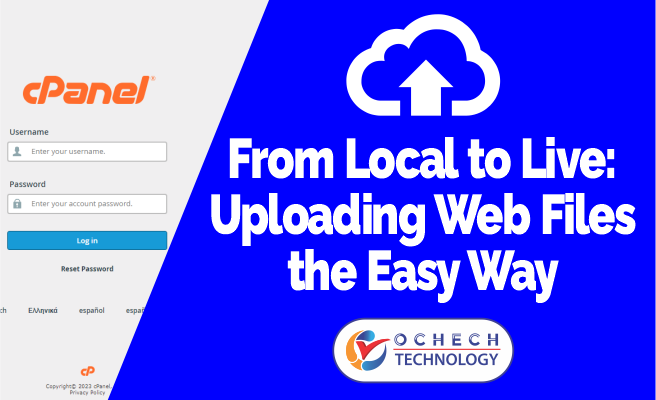Build a Modern Login Page in VS Code Using GitHub Copilot 🚀
Creating a professional-looking and functional login page can be time-consuming, but with GitHub Copilot and Visual Studio Code (VS Code), you can streamline the process while maintaining high-quality code. In this blog post, we’ll explore how to use Copilot’s AI-powered suggestions to build a sleek, responsive login page using HTML, Bootstrap CSS, and JavaScript.
Why Use GitHub Copilot for Web Development?
GitHub Copilot is an AI-powered coding assistant that helps you write code faster by offering smart suggestions. It can generate entire blocks of code, optimize layouts, and suggest improvements—making it an excellent tool for both beginners and experienced developers.
Features of Our Login Page
Here’s what we’ll build using VS Code and GitHub Copilot: ✅ A full-screen background image that covers the entire viewport. ✅ A logo space at the top of the form. ✅ A centered login form with a modern white background and rounded corners. ✅ Input fields with Font Awesome icons for better UI design. ✅ A styled submit button with a hover effect. ✅ A Remember Me checkbox and Forgot Password? link. ✅ Responsive design for mobile-friendliness. ✅ Form validation using JavaScript to ensure proper data entry. ✅ A password toggle feature for better user experience. ✅ Loading spinner during form submission. ✅ A success or error message modal upon submission.
Tools & Technologies Used
To create this project, we will be using: ✔ Visual Studio Code (VS Code) – A powerful code editor. ✔ GitHub Copilot – AI-powered code assistance. ✔ Bootstrap 5 – A responsive CSS framework. ✔ JavaScript – For form validation and interactivity.
HERE IS THE PROMPT
To generate the login page using GitHub Copilot, use the following prompt:
Create a complete login page in HTML and Bootstrap CSS with the following features:
- A full-screen background image (bg.jpg) that covers the entire viewport also create a logo space (logo.png) at the top of the form.
- A login form centered vertically and horizontally on the page with a white background and rounded corners.
- The form should include two input fields:
- username with a user icon inside the field.
- password with a lock icon inside the field. Use Font Awesome icons for the input fields.
- A submit button with a sign-in icon, styled with a dark orange background, and a hover effect that changes its background color to orange.
- Add placeholders for the input fields: 'Enter your username' for the username field and 'Enter your password' for the password field.
- Make the form responsive so it adjusts its layout for mobile devices.
- Include a 'Forgot Password?' link below the password field that takes users to a password recovery page.
- Add a 'Remember Me' checkbox under the password field.
- Include basic input validation, ensuring both the username and password fields are required and cannot be empty before submission.
- Add a custom font (e.g., 'Roboto') to the page for the text elements.
- After form submission, display a loading spinner until the form is processed.
- Write a simple JavaScript function to validate the login form, ensuring both fields are filled out before submission.
- After the form is submitted, display a success message if the login is successful or an error message if it fails.
- If the login fails, show a modal with an error message.
- Write a simple JavaScript function that reveals the password; let this be at the right side of the password input field.
Conclusion
By leveraging VS Code and GitHub Copilot, you can rapidly create a modern and responsive login page with advanced features, without writing every line of code manually. Whether you’re a beginner or an experienced developer, using AI-powered coding tools can boost productivity and enhance your coding skills.
💡 Want to see this in action? Watch the full video tutorial on YouTube and start building your own professional login page today!
📌 Don’t forget to: 👍 Like this post if you found it helpful! 🔔 Subscribe for more web development tutorials! 📩 Share with fellow developers!
#VisualStudioCode #GitHubCopilot #LoginPage #WebDevelopment #Bootstrap #HTMLCSS